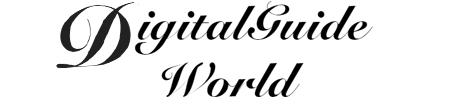Are you a student entering college and wondering which device will best support your academic journey? Look no further than laptops for students, as we unveil the ultimate guide to choosing the perfect device for college. In this era of rapid technological advancements, it's essential to have a device that can keep up with the demanding tasks of a student's life. From taking notes during lectures to conducting research, a reliable and efficient laptop is a must-have. But with so many options available, it can be overwhelming to determine which one is right for you. Should you opt for a laptop or an iPad? What type of laptop do most college students have? Is an iPad really worth it for college? We will answer these questions and more, providing you with all the information you need to make an informed decision. Get ready to find the ideal companion for your educational journey.
What type of laptop is best for students?
When it comes to choosing the best laptop for students, several factors should be taken into consideration. Firstly, portability is key. Students need a laptop that is lightweight and compact, making it easy to carry around campus and between classes. Additionally, a long battery life is essential to ensure uninterrupted usage throughout the day. Performance is another crucial aspect to consider. A laptop with a fast processor, ample RAM, and a solid-state drive will ensure smooth multitasking and quick loading times for applications and files. It's also important to prioritize a good display and keyboard for comfortable and efficient use. Lastly, affordability plays a significant role as most students are on a tight budget. There are several budget-friendly options available that still offer excellent performance and durability. By considering these factors and doing thorough research, students can find the perfect laptop that meets their needs and enhances their academic journey.
What laptops do most college students have?
In the realm of laptops for students, there are a few models that stand out as popular choices among college students. One such model is the MacBook Air from Apple. Known for its sleek design, reliability, and strong performance, the MacBook Air is favored by many students. It offers a brilliant display, a comfortable keyboard, and long battery life. Another common choice is the Dell XPS series. With its powerful processors, ample storage options, and stunning display, it has gained popularity among students pursuing majors such as graphic design or engineering. The Lenovo ThinkPad series is also a common sight in college campuses. Renowned for its durability, exceptional keyboard, and strong performance, it is favored by students who prioritize reliability and functionality. These are just a few examples, and it's important to consider individual needs and preferences when selecting a laptop. Ultimately, the most popular laptop among college students may vary depending on the campus and academic programs offered.
Is an iPad or laptop better for college?
The question of whether an iPad or a laptop is better for college depends on individual preferences and academic requirements. iPads excel in portability and versatility, making them ideal for note-taking, reading e-books, and multimedia consumption. With their touchscreens and intuitive interfaces, iPads offer a unique user experience. However, laptops provide a wider range of functionalities and are better suited for tasks such as writing papers, programming, or using complex software applications. Laptops also offer more storage space, a full-size keyboard, and the option to connect various peripherals. Additionally, a laptop's operating system typically supports a broader range of software applications compared to the iPad's iOS. Ultimately, the decision between an iPad and a laptop depends on the coursework, personal preferences, and budget. Some students may find that having both an iPad and a laptop provides the best of both worlds, allowing them to leverage the strengths of each device.
Do I need a laptop if I have an iPad?
While an iPad can be a valuable tool for college, it might not completely replace the need for a laptop depending on your academic requirements. While iPads offer great portability and versatility, they are not as powerful or as capable as laptops when it comes to certain tasks. If your coursework involves using software applications that are not available on iOS or requires multitasking with multiple windows, a laptop would be more suitable. Moreover, laptops generally offer a larger storage capacity, making it easier to store and access large files or applications. Additionally, typing long papers or essays might be more comfortable on a laptop with a physical keyboard. However, if your academic needs revolve around note-taking, reading e-books, and light productivity tasks, an iPad can suffice. It's important to assess your specific needs and the requirements of your major before making a decision.
Is an iPad really worth it for college?
The worthiness of an iPad for college depends on various factors such as your intended usage, personal preferences, and budget. iPads have distinct advantages that make them valuable tools for college students. They are lightweight, portable, and have excellent battery life, allowing you to carry them around all day and use them for extended periods without worrying about power. iPads also have a vast selection of educational apps that can enhance productivity and facilitate learning. They are particularly useful for note-taking with features like Apple Pencil support and the ability to annotate digital textbooks. Additionally, iPads offer a seamless integration with other Apple devices, allowing for easy file sharing and synchronization. However, it's important to consider the limitations of iPads. They may not be suitable for tasks that require complex software applications or extensive typing, as the on-screen keyboard might not be as comfortable or efficient as a laptop's physical keyboard. Ultimately, the worthiness of an iPad for college depends on the individual's needs and preferences, so it's important to carefully consider these factors before making a purchase decision.

What are some affordable laptop options for students?
Affordability is often a key consideration for students when it comes to purchasing a laptop. Fortunately, there are several budget-friendly options available. One popular choice is the Acer Aspire series, which offers a good balance of performance and affordability. These laptops come with decent processors, sufficient RAM, and ample storage capacity at an affordable price point. Another affordable option is the ASUS VivoBook series. These laptops provide solid performance, sleek designs, and competitive prices. They are suitable for general tasks such as web browsing, word processing, and multimedia consumption. Finally, the Lenovo IdeaPad series is known for offering affordable laptops with respectable performance and durability. These laptops often feature AMD processors, which provide a cost-effective alternative to Intel processors. When searching for affordable laptop options, it's important to prioritize the specifications that are most crucial for your academic needs while keeping your budget in mind.
What are the recommended specifications for a laptop for college students?
The recommended specifications for a laptop for college students depend on the specific requirements of your field of study. However, there are general guidelines that can help. Firstly, a solid processor is essential. Aim for at least an Intel Core i5 or equivalent for smooth multitasking and efficient performance. Additionally, having sufficient RAM is crucial. 8GB is often recommended, but if you plan to use resource-intensive software or work with large datasets, consider upgrading to 16GB. Storage capacity is another factor to consider. A minimum of 256GB SSD is recommended for faster boot times and quicker access to files. However, if you anticipate needing more storage, consider opting for a higher capacity or an additional external hard drive. Screen size and resolution depend on personal preference, but a 13-15 inch display with at least Full HD (1920x1080) resolution is generally recommended for a comfortable viewing experience. Lastly, don't forget to check for necessary ports (such as USB, HDMI, and headphone jacks), battery life, and comfortable keyboard and trackpad.
How can students protect their laptops from theft and damage?
Protecting your laptop from theft and damage is essential, especially as a student who relies heavily on this device for academic purposes. Firstly, invest in a good quality laptop bag or backpack with padded compartments to protect the laptop during transportation. Avoid leaving your laptop unattended in public places and use a cable lock when necessary. Additionally, consider installing security software that includes features like password protection, device tracking, and remote data wiping in case your laptop is lost or stolen. It's also important to regularly update your operating system and antivirus software to ensure that your laptop is protected against the latest security threats. Finally, consider purchasing a laptop insurance policy that covers theft, accidental damage, and hardware malfunctions. Remember to back up your important files regularly to external storage or the cloud to safeguard against data loss in case of any unforeseen incidents or damages. By taking these precautionary measures, you can minimize the risk of theft and protect your laptop from potential damage.
In today's digital age, selecting the right device is crucial for students embarking on their college journey. When it comes to laptops for students, it's essential to consider factors such as portability, performance, and affordability. While popular choices like the MacBook Air, Dell XPS, and Lenovo ThinkPad series are favored by many college students, the decision between an iPad and a laptop ultimately depends on individual preferences and academic requirements. While iPads offer great portability and versatility, laptops offer a wider range of functionalities, such as software compatibility and extensive typing capabilities. The worthiness of an iPad for college also depends on specific needs and budget constraints. Additionally, considering affordable laptop options, recommended specifications, and ways to protect laptops from theft and damage can further enhance the overall academic experience. By carefully evaluating these aspects, students can make informed decisions and find the perfect device to support their education.